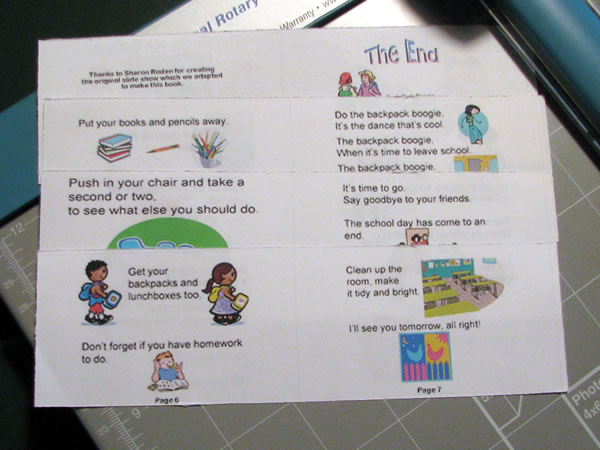| Backpack
Boogie Booklet Instructions |
You may download a two-page pdf file this month
that will make a 14-page booklet which you can give to each of
your students as a gift from you and from Dr. Jean. Go to the
Downloads section for this month using the menu at the left and
get the Backpack Boogie file. (Note: You can also find a file
there that contains these instructions.) The song, "Back Pack
Boogie" is on the CD All Day Long and on the new
downloadable collection, Hello and Good Bye. Both CDs
are available in Dr. Jean's Song Store.
You will need to print the two-page file on both sides of a single
sheet of paper. If you have not done this kind of printing before,
you may need to experiment to learn how to put the paper back
in your printer so that it prints the second page with the tops
of the pages both on the same end of the paper. Printers vary
a great deal in the way they handle two-sided printing. There
are too many printer brands and models for us to be able to provide
specific instructions for this part.
For the first page, print
from page 1 to page 1, and for the second page, print from page
2 to page 2.
Once you have the two pages printed correctly on a single sheet
of paper, trim all four of the edges. You will see a faint, gray
line to use as a guide.

After trimming the edges, cut horizontally between
the rows of pages.
Don’t cut vertically.

Once you have all the pages cut, you can assemble
your book.
Use the page numbers to put the pages together in order. This photo
shows the order for the cut sheets. The one at the top will be the
bottom of your pile.

Check the next photo to see how the pages stack.
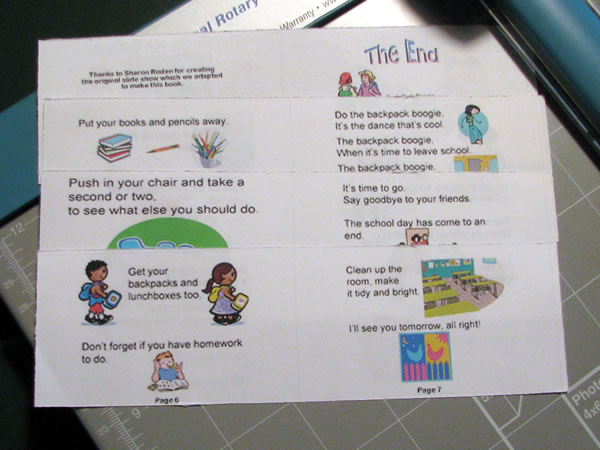
Fold the booklet in half using the vertical lines
as a guide. The lines are light gray. They should be visible if
you check closely. Read the booklet to determine that all of the
pages are in the correct order. If they are not, then rearrange
them so that they are in order.
Next, staple the booklet in the middle on the fold.
Or, you might just use a paperclip.
You now have a booklet all ready to give to one of your students.
There is a place on the back cover for the student’s name.
If you wish, print enough so that you can make a booklet for each
student and send them home. If you are lucky enough to work in a
school with a good copy machine, you might be able to get one book
printed on both sides and then use the copy machine to copy two-sided
to two-sided.
|